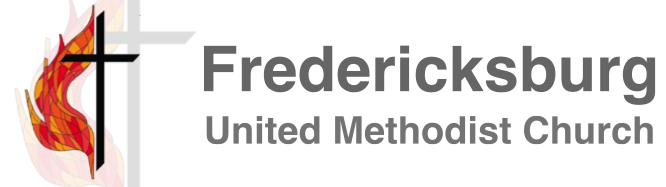Give
Pledge for 2025
We invite you to prayerfully consider your giving for 2025 as part of our shared mission at Fredericksburg UMC. CLICK HERE for our "Estimate of Giving" card, letter and financial infographic. Completing this will help assist in budgeting for ministry as we trust in God's plans for the coming year. The card includes options for giving, such as bank drafts and credit cards, with bank drafts offering a cost-effective, consistent way to support our work. You may also set this up through the button below and by clicking "Recurring" and then the drop-down menu item called "Pledge 2024" (See more information below about setting up a Plege).
Thank you for making a difference through your generosity as we FOLLOW Christ, SEEK others, SERVE needs, GROW in love, and CONNECT as a community.
GIVE ONLINE HERE
NOTE About Credit Card fees: In an effort to reduce the costs of merchant fees associated with online giving, FUMC is implementing a new button on our Simple Church platform that will allow users to elect to cover a 3% processing fee.
FUMC continues to offer PayPal as a giving platform, however, PayPal does not include the convenient percentage calculation for gifts. We encourage individuals to evaluate their gifts and if they so choose offer an additional small contribution towards covering these costs, which typically hover around 3% of a one-time offering. All additional payments towards online giving fees will remain tax-deductible and will be included on quarterly and year-end statements accordingly.
In addition, if you appreciate the automatic monthly giving option, prayerfully consider switching to ACH (automatic clearing house), a fee-less automatic bank-to-bank transfer. You can find more about how to set this up with our Office Administrator Holly S. (#4)
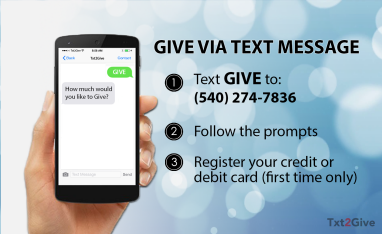
3. Write a check to "Fredericksburg United Methodist Church", our address is
308 Hanover Street Fredericksburg, VA 22401.
You're also welcome to drop it off at the church during regular office hours, there is a wall drop box next to the Finance office.
4. Call our church Adminstrative office at 540-373-9021 to get set up on ACH automatic withdrawal from a checking account. (this is a great option that allows the church to not incur any processing fees!)
5. Create an account in SIMPLE CHURCH and use the WEBSITE (desktop version, see more below)
or SimpleChurch APP  available on the Google Play Store or Apple Store, following the steps below.
available on the Google Play Store or Apple Store, following the steps below.
This app also gives you access to congregation information and has our church-wide schedule on it.
- Using the Simple Church App on a Smart Phone or tablet
Click here for App installation and instructions - Using an Internet browser on a computer (like Chrome, Safari or Edge)
Scroll down HERE for instructions
Why should I download our App or Login online? - I can look up someone's PHONE NUMBER or email
- I can see the church SCHEDULE
- I can GIVE today or on a weekly/monthly basis
- I can load my photo and see photos of others in the church!
- I can set up my PLEDGE for next year
- I can UPDATE MY INFORMATION
-
I can see my giving history
How to Pledge and Give online using an Internet Browser (from a computer)
To see your membership information, your giving history our calendar, and others' contact information.
Look for your login details, sent by the church or you can request them at .
- Click the button below.
- Enter your username provided in the email (it is case sensitive)
- Enter your assigned password (which you can change by clicking on your account tab once you have logged in)
You can view and edit your contact details
View your giving history or pledge for next year in GIVE tab ($ Give Now and + Pledge buttons)
Change your Password in the ACCOUNT tab.
Look at the church Calendar using the calendar icon in the top purple bar
Look for someone by typing their name in the light purple bar along the top to look up contact information for another member.
Want to make a tithing PLEDGE commitment?
- Click on the GIVE tab in and click on the + PLEDGE
- Fill out the box of information.
- When you tithe/give to Pledged funds, you will see your progress throughout the year. Giving to your pledge starts after January 1st.
Need Help? Contact
Internet browser Login